www.cafe24.com 로그인을 클릭한 후
호스팅 로그인을 해주세요
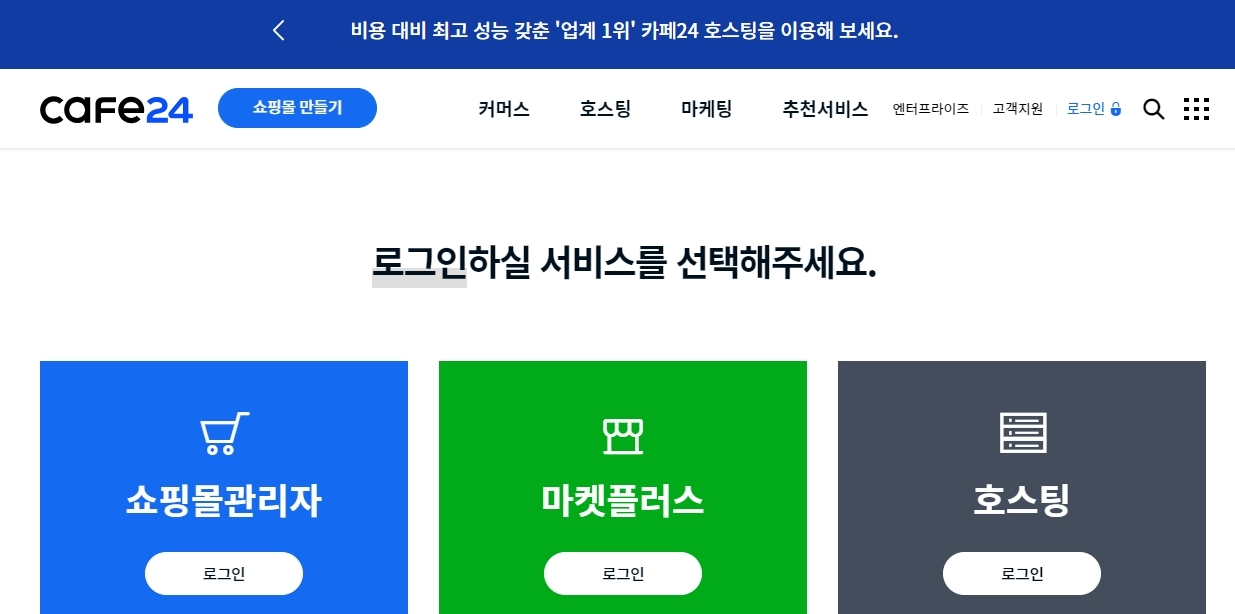
우측 상단 나의 서비스 관리에 접속한 후

왼쪽 보안관리 아래에서 설정할 수 있습니다.

또한 구글에서
워드프레스 스팸 차단 플러그인 으로 검색해서 도움 받는 것을 추천드립니다.
워드프레스 보안관리 강화 관련글
https://blog.naver.com/cr0sscert/222052857797
워드프레스 보안 강화 하는 방법
워드프레스 기반의 홈페이지를 많이 사용을 많이 하고 있습니다. 워드프레스는 다양한 테마와 플러그인을 ...
blog.naver.com
관련 플러그인
1.Stop Spammers Security 스팸방지 플러그인
회원등록을 악용하여 스팸봇으로 등록하는 것을 방지해줍니다.

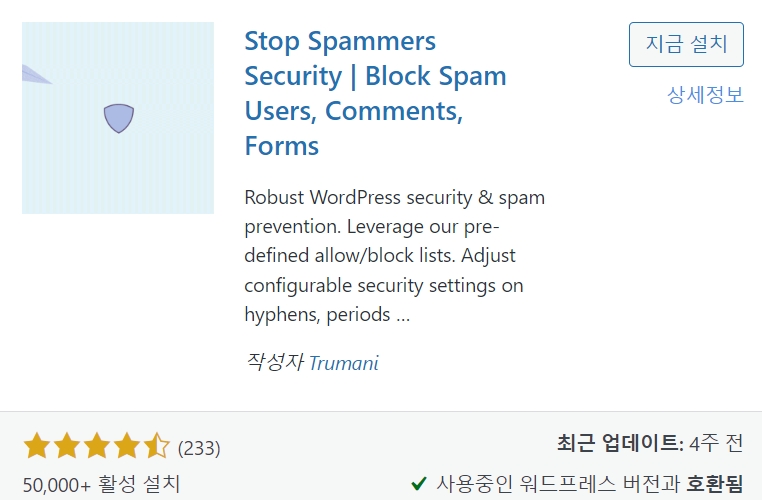
https://wordpress.org/plugins/stop-spammer-registrations-plugin
Stop Spammers Security | Block Spam Users, Comments, Forms
Robust WordPress security & spam prevention. Leverage our pre-defined allow/block lists. Adjust configurable security settings on hyphens, periods …
wordpress.org
2. Akismet Anti-Spam 워드프레스 스팸댓글 차단하기
플러그인 > 새로추가 에서 검색해서 설치할 수 있습니다.

https://wordpress.org/plugins/akismet/
Akismet Anti-spam: Spam Protection
The best anti-spam protection to block spam comments and spam in a contact form. The most trusted antispam solution for WordPress and WooCommerce.
wordpress.org

'+ ① 호스팅 메뉴얼' 카테고리의 다른 글
| [주의]주문자 정보가 변경된 경우 참고해주세요. (0) | 2023.11.01 |
|---|---|
| ftp, db 계정 정보 확인 및 비밀번호 변경 방법 (0) | 2023.09.17 |
| 워드프레스 PHP 버젼 확인 및 PHP 버젼 업그레이드 (0) | 2023.08.10 |
| 카페24 호스팅 용량 변경 신청 (0) | 2023.07.27 |
| 워드프레스 구매절차 (0) | 2023.02.13 |



